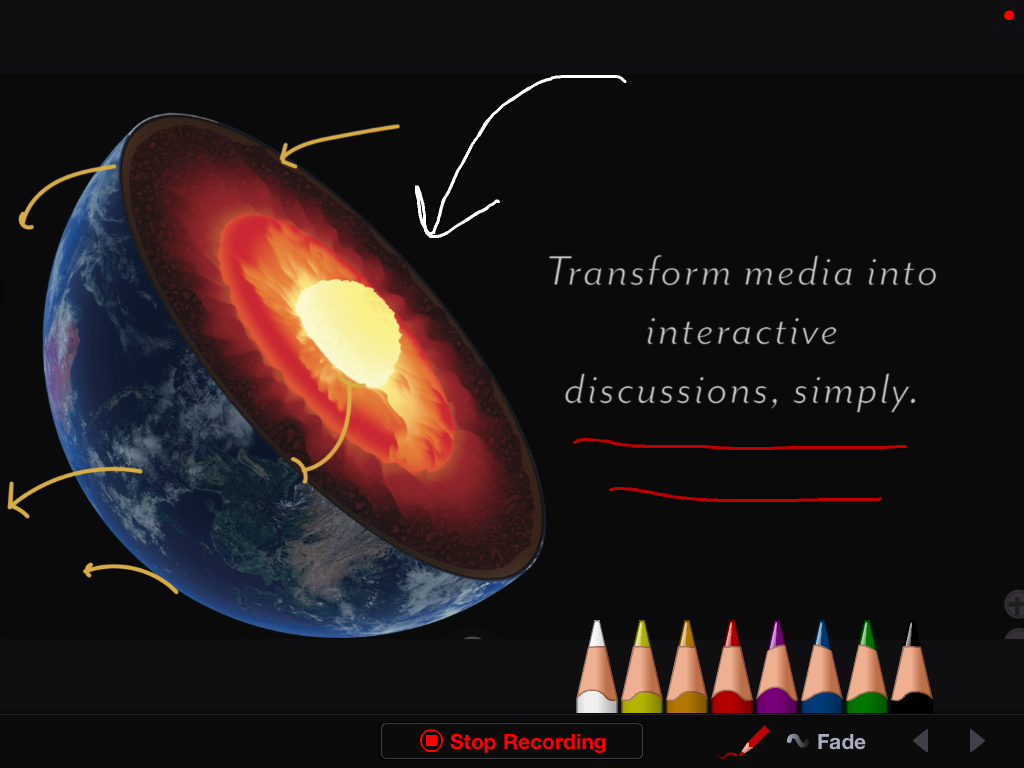How to Doodle
All Doodles are part of an audio or video comment.
- Begin recording an audio or video comment.
- Tap on the pencil icon at the bottom of the slide. This will open the color selections.
- Tap on the color you want to use.
- Draw on the slide with your finger.
- If you want to prevent the doodles from fading over time, tap on the “Fade” button.
- Be sure to save your comment when you’re done.